
 |
HamRacer |
Connecting a Modern Icom Transceiver
1. Start HamRacer
2. Switch on the transceiver
3. Interconnect PC and the transceiver with USB cable
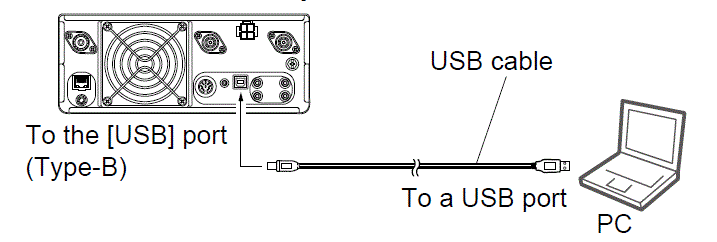
4. Click the blue temporary link that appers in the main window
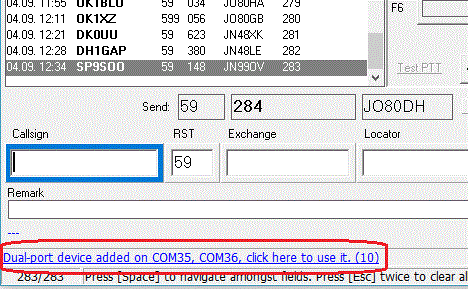
5. Select
these options in the dialog
(mind
that A2 is default CI-V address for IC-9700)
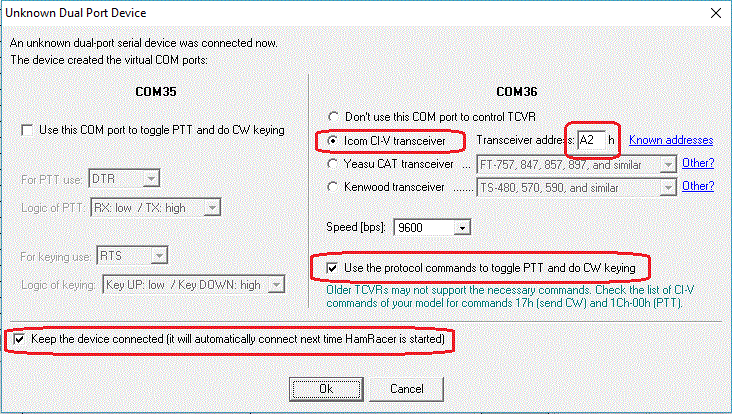
5. Confirm the options in the last dialog
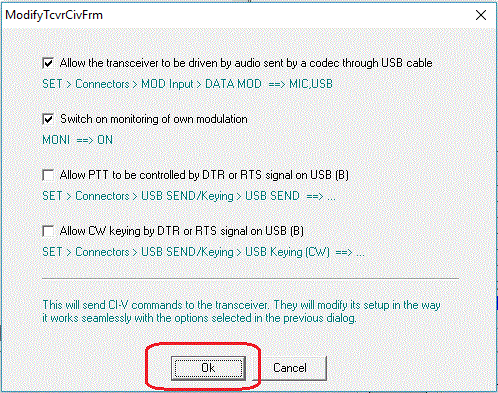
That is all. If
you press Enter the synthesized voice keyer will start
transmitting the voice message.
If you switch to CW and press Enter the transceiver will transmit
the CW message.